PowerShell 2.0 - Modules
This is part three of four in a series of articles on the new features in PowerShell 2.0. Last time we discussed transactions, now it's time for modules!
Modules
A module is a package that contains a bunch of PowerShell commands, like cmdlets, functions, variables, ..
This can be very useful when sharing your code with others, or deploying it to different servers. Think of a module as kind of an assembly for PowerShell.
Consider the next piece of code:
function Add {
if(!(Test-Path variable:script:count)) { $script:count = 0 }
$script:count++
"We add one and the total becomes {0}!" -f $script:count
}
function Substract {
if(!(Test-Path variable:script:count)) { $script:count = 0 }
$script:count--
"We substract one and the total becomes {0}!" -f $script:count
}
function SetCount($value) {
$script:count = $value
}
# Export only the Add and Substract functions, not SetCount.
Export-ModuleMember Add, Substract
# End of ScriptThis is our module. Now what do we do with it? To deploy this module we just need to create a new folder in C:\Users\username\Documents\WindowsPowerShell\Modules\ and put our files in there. I'll call this file Calculatron.psm1 and create the folder Calculatron at the Modules root.
All we need to do now is import the module by calling Import-Module and then we can use the new functions we created! They even become available in the tab command completion (you know what I mean, type "subs" and press the tab button).
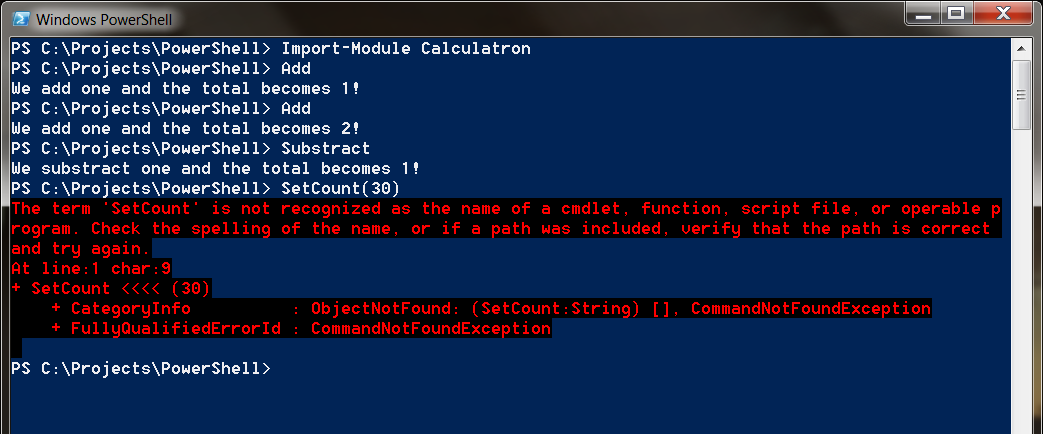
Now you can use this awesome power to do some fun stuff and make your scripts easily reusable.