.NET project workflow with Hg, BitBucket and AppHarbor
The past few weeks I've been working on a project with a friend who lives in Belgium. You can read more about that in a previous post, Introducing NuGetFight. Since we're living 1000km apart, we need the right tools to deal with all this. The project is a ASP.NET MVC3 website in C#, we're using Visual Studio to develop it. But as we're not able to sit in the same room and code, we need some extra tools to enhance the workflow.
Mercurial on BitBucket
For source control we're using Mercurial on BitBucket. We both worked a bit with git before, but Mercurial (Hg) felt more natural for us beginners to the DVCS scene. I started out using the command line for Hg, but now I'm using TortoiseHg for commits and pushes and pulls. It gives me a way to visualize the changes in an easier way than with the command line. BitBucket also has a nice way of keeping track of issues. This gives us a way of putting some stuff on the to-do list, with some information attached and to flag it as important when necessary. For me this is very important, because I tend to forget things ;-)
To set up Hg and BitBucket you simply need to follow the instructions in the documentation. It seems a bit complicated, but it's all pretty straight forward. You also need to have "pageant.exe" (the PuTTY authentication agent) running with your SSH key anytime you wish to connect to BitBucket.
AppHarbor for easy deployment
After a couple of days we were getting sick of always telling each other "hey, I changed something, pull and run to see how cool it is". So we decided to deploy the website on AppHarbor. The cool thing about this is that you can connect AppHarbor and BitBucket to automatically do everything for you. Setting this up is fairly easy, just follow this guide and five minutes later you can benefit!
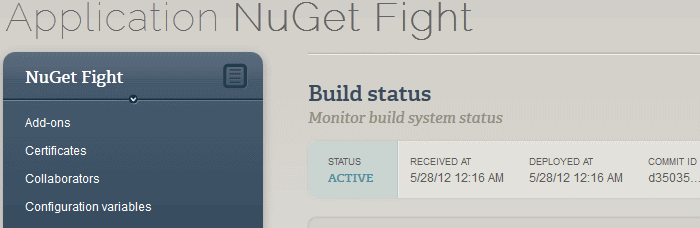
This makes testing the website so much easier. Now I just do some commits locally, when I decide to push to BitBucket it also deploys the website to AppHarbor and my friend can check out the website without having to build it himself.
Saving data on MongoLab
After some developing we decided to save some data. We didn't want to set up a SQL Server for something this simple. In fact, we didn't even want to host the database ourselves. So we decided to try something and went for MongoLab, which is basically Mongo hosting in the cloud. They have a free plan, so we could just check it out to see how it works.
To be honest, there is a lot of work yet to be done for MongoLab. It seriously annoys me that there can be only one administrator on a project, for example. But it does its job and it didn't take a lot of time to set up. You simply create an account, create a database, create a user for the database and copy the connection string. For more information on how to use MongoLab, I recommend Koen Metsu's blog, he has some interesting posts about this topic and he also explains how to use MongoLab with .NET.
NuGetFight
The result of all this work is NuGetFight, a website that makes it easier to decide on which NuGet package to choose.
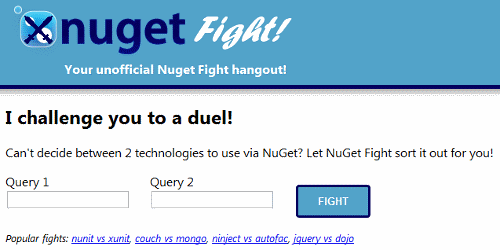
Check it out and feel free to contribute, it's open source.